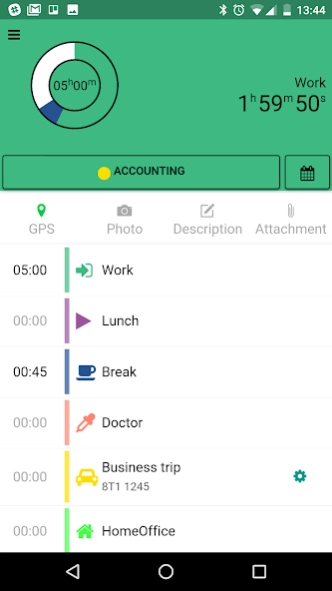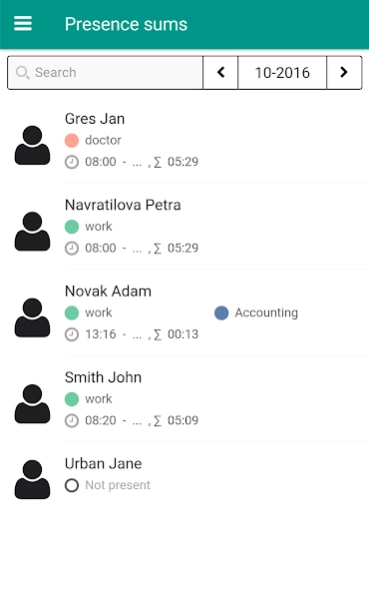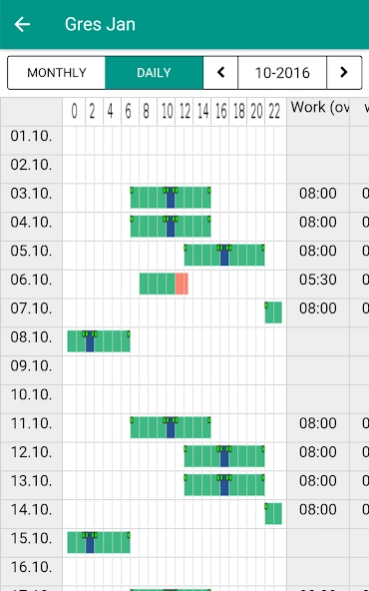My Attendance GIRITON
Free Version
Publisher Description
My Attendance GIRITON - My Attendance app for online cloud Attendance system GIRITON
My Attendance GIRITON makes it easy to insert and evaluate employees' attendance, record business trips in real time, share shift plans, submit and approve attendance requests and measure the work performed on individual projects.
Use a tablet or a web app as a attendance clock inside the buildings and smart phone to record the attendance in the field.
►►► To use the Attendance GIRITON please create the account at https://giriton.com ◄◄◄
Employees use the app My Attendance GIRITON to enter their own attendance which is immediately sent to the cloud application Attendance GIRITON. If the device goes offline the data are stored locally and will be synced automatically as soon as the device goes online.
Users can attach a photo, comment, or the current GPS position to attendance events. When recording businesstrip, GPS position can be tracked and sent continuously.
Users can use the My Attendance GIRITON app also to view their own attendance and the attendance of other employees (if they have granted permission).
Also Attendance Requests (vacation request, doctor request, ...) can be sent directly to cloud application where it can be later approved or rejected by the responsible person.
To find out more information and to open the account please visit https://giriton.com .
About My Attendance GIRITON
My Attendance GIRITON is a free app for Android published in the Office Suites & Tools list of apps, part of Business.
The company that develops My Attendance GIRITON is GIRITON Systems s.r.o.. The latest version released by its developer is 1.0.
To install My Attendance GIRITON on your Android device, just click the green Continue To App button above to start the installation process. The app is listed on our website since 2024-02-16 and was downloaded 4 times. We have already checked if the download link is safe, however for your own protection we recommend that you scan the downloaded app with your antivirus. Your antivirus may detect the My Attendance GIRITON as malware as malware if the download link to cz.giriton.android.personalattendance.ui is broken.
How to install My Attendance GIRITON on your Android device:
- Click on the Continue To App button on our website. This will redirect you to Google Play.
- Once the My Attendance GIRITON is shown in the Google Play listing of your Android device, you can start its download and installation. Tap on the Install button located below the search bar and to the right of the app icon.
- A pop-up window with the permissions required by My Attendance GIRITON will be shown. Click on Accept to continue the process.
- My Attendance GIRITON will be downloaded onto your device, displaying a progress. Once the download completes, the installation will start and you'll get a notification after the installation is finished.